Ajio Seller Registration Contact Number - How to Get Started
If you're thinking about selling your products online, Ajio is an excellent platform to start with. As one of India's fastest-growing e-commerce platforms, Ajio offers a wide range of products across multiple categories, making it an attractive platform for sellers to showcase their products.
However, getting started with selling on Ajio can be a daunting task, especially if you're new to the platform. In this article, we'll guide you through the process of Ajio seller registration and help you get started on your journey of selling your products on this popular e-commerce platform.
Step 1: Register as a seller on Ajio
To start selling on Ajio, you need to register as a seller on the platform. The registration process is straightforward and can be completed in a few simple steps.
Visit the Ajio seller registration page and fill out the registration form with your basic information. Once you've submitted the form, you'll receive a confirmation email with a link to complete your registration.
Click on the link in the confirmation email and fill out the rest of the registration form with your business information, including your business name, address, and contact details.
Step 2: Complete the verification process
After you've completed the registration process, you'll need to verify your account to start selling on Ajio. To do this, you'll need to provide some additional information about your business and upload the necessary documents.
Some of the documents you'll need to upload include:
- PAN card
- GST registration certificate
- Cancelled cheque
- Business registration proof
Once you've uploaded all the necessary documents, your account will be reviewed by the Ajio team, and you'll receive a confirmation email once your account is verified.
Step 3: List your products
Now that your account is verified, you can start listing your products on Ajio. To do this, log in to your seller account and click on the "Add Product" button.
Fill out the product details, including the product name, description, price, and images. You can also select the category and subcategory of your product to make it easier for customers to find.
Make sure to provide accurate and detailed information about your products to help customers make informed purchasing decisions. You can also use high-quality images to showcase your products and make them more appealing to potential buyers.
Step 4: Start selling on Ajio
Once your products are listed on Ajio, you can start selling to customers across India. Ajio offers various payment options, including cash on delivery, net banking, credit/debit card, and e-wallets, making it easy for customers to pay for their purchases.
You can track your sales and manage your orders through your seller account on the Ajio platform. Ajio also offers seller support to help you with any issues or queries you may have while selling on the platform.
Conclusion
Selling on Ajio can be a great way to reach a wide customer base and grow your business online. By following the above steps, you can easily register as a seller on Ajio, list your products, and start selling to customers across India.
If you're new to selling online, we recommend starting with a few products and gradually increasing your inventory as you get more comfortable with the platform. By providing high-quality products and excellent customer service, you can build a loyal customer base on Ajio and grow your business over time.
{next article}
If you want to read more information "https://sellergyans.blogspot.com/2023/03/jiomart-seller-login.html"
.jpg)
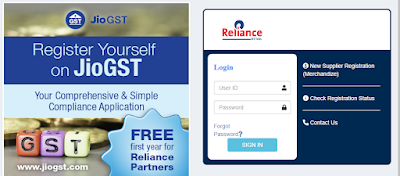
.png)

.png)





0 comments: